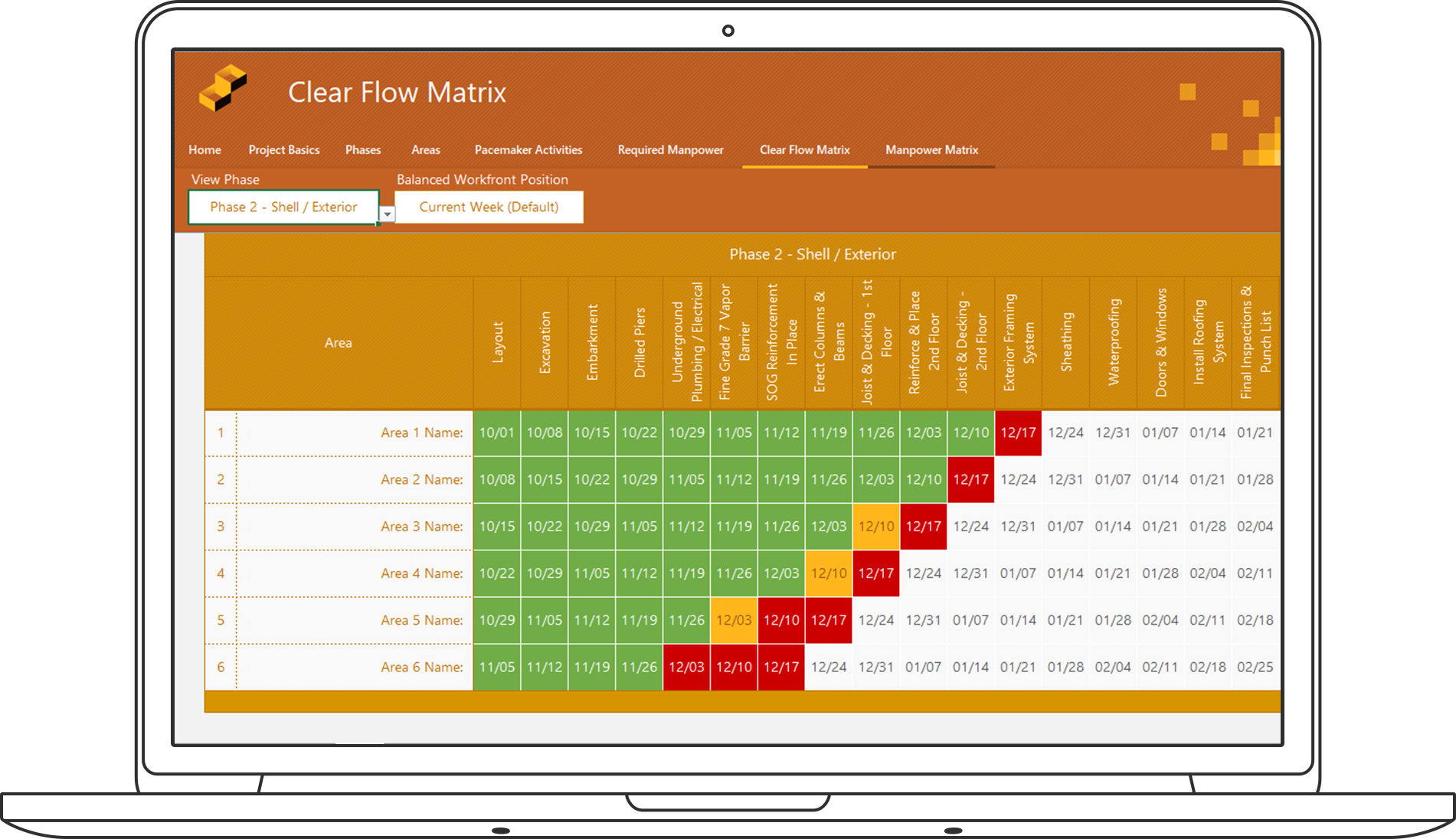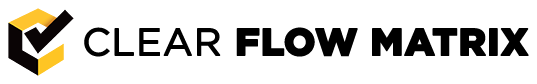Features

Easy to Use
Your inputs into the Clear Flow Matrix software include:
- Work areas – the various rooms or sectors of a build
- Pacemaker Activities – The trade activities that drive the project
- Manpower – How many tradesmen are required on on a given day
After plugging these values into the software, Manpower and Clear Flow matrices are generated, showing you each day’s prescribed work, number of workers, and work areas. Update the day’s work outcomes to track progress by observing the Balanced Production Front as it moves along the schedule.
Easy to Track
Each project in the Clear Flow Matrix software can be broken into phases, and multiple construction project schedules can be run concurrently. Clear Flow Matrix uses a file structure familiar to any computer user for management, saving, storage, and opening files.
Use completed projects as a templates for future projects, saving time on the input of pacemaker activities and work areas. Quickly set up and manage jobs taking place in the same industry via copy. Adapt old project files for use on similar jobs.